
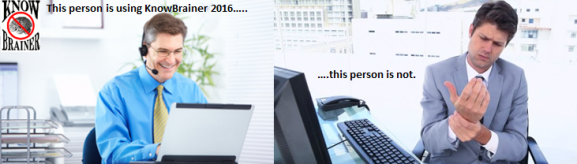
KnowBrainer 2016 is a third-party command utility that adds thousands of commands and numerous capabilities to Dragon, simplifies the learning curve and substantially increases your efficiency. KnowBrainer can even utilize built-in Windows speech recognition commands like DISPLAY Numbers which numbers every possible mouse click position so that you can left click, right click or double click any position with a single command. By comparison, the Dragon's MouseGrid command only works on 1 computer screen and can require up to 5 additional commands. From a command point of view, KnowBrainer is vastly superior to professional versions of Dragon which utilizes an older, limited and much slower command technology. KnowBrainer also includes an interactive ultra-dynamic sidebar that displays all available commands and doubles as a Command Browser. You can find or open any KnowBrainer command by saying FIND COMMAND
KnowBrainer includes 65 open ended vocabulary commands (utilizing any vocabulary word/s), for Dragon 13 and higher, such as Google For
Dragon can only be used to directly dictate in less than 1% of applications. Non-Dragon friendly applications require opening the Dictation Box, dictating and then transferring your dictation to the target application. The KnowBrainerInsert to type "my dog has fleas" ANYWHERE!

KnowBrainer includes 65 open ended vocabulary commands (utilizing any vocabulary word/s), for Dragon 13 and higher, such as Google For
Dragon can only be used to directly dictate in less than 1% of applications. Non-Dragon friendly applications require opening the Dictation Box, dictating and then transferring your dictation to the target application. The KnowBrainerInsert

KnowBrainer includes our patented ability to verbally create VB, DVC & .Net commands which is 10 times faster than typing but we didn't stop there. We kicked it up a notch by adding 3 groundbreaking commands that create VB scripting and boilerplate text commands automatically. You can now create Advanced-Scripting commands without any scripting or programming knowledge. For example, if you want to create a command that will click on a button or menu called, for example, Widget, simply hover the mouse over any button or menu and say something like New Mouse Command Called
Click KnowBrainer 2016 PowerPoint Presentation for additional details. Note that the current PowerPoint presentation is limited to KnowBrainer 2015 but will be updated soon.
Click KnowBrainer 2016 PowerPoint Presentation for additional details. Note that the current PowerPoint presentation is limited to KnowBrainer 2015 but will be updated soon.
Other new features include extensive help files, the ability to create Advanced Scripting commands in VB or .Net and much faster command deployment (twice as fast as Dragon commands and previous versions of KnowBrainer).
KnowBrainer 2016 is only available in ENGLISH and only includes limited functionality for non-English versions of NaturallySpeaking . KnowBrainer 2016 is compatible with Windows 7 32-bit & 64-bit and Windows 8 operating systems.
KnowBrainer 2016 is only available in ENGLISH and only includes limited functionality for non-English versions of NaturallySpeaking . KnowBrainer 2016 is compatible with Windows 7 32-bit & 64-bit and Windows 8 operating systems.
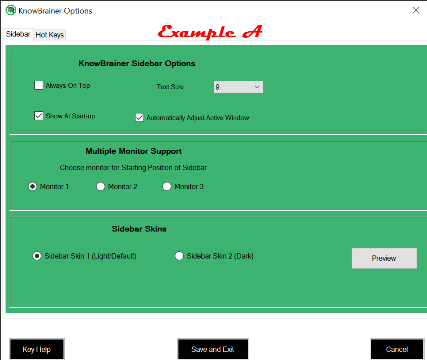

KnowBrainer Features:
- Adds thousands of commands to NaturallySpeaking
- Fixes numerous NaturallySpeaking bugs and design flaws
- Simplifies the learning process by combining basic multi-step commands
- Works with all versions of NaturallySpeaking from Preferred on up.
- Includes step-by-step (with pictures) installation and training guide for both NaturallySpeaking and KnowBrainer
- Allows hands-free use of your computer
- Customers typically report the elimination of 25% or more of their labor costs when adding KnowBrainer to NaturallySpeaking.
- Our exclusive Command Browser allows you to copy, edit or create your own Advanced-Scripting commands for an even greater reduction in labor costs
- The ability to delete or toggle off any command
- VerbalBasic: Our patent pending ability to create commands verbally
- Includes our exclusive VerbalBasic (command writing) training guide
If you make a major part of your living from your computer, we still recommend purchasing NaturallySpeaking Pro (with KnowBrainer 2016) over Standard/Home and Preferred/Premium because Pro has numerous advantages over Premium.
One of the main reasons why customers pay up to 6 times the price of the Home Edition for NaturallySpeaking Professional/Medical/Legal is for it's command capability. For those who cannot afford the professional versions of NaturallySpeaking there is finally an affordable solution; NaturallySpeaking Premium with KnowBrainer.
If you want the world's best speech recognition engine but cannot afford or justify the price of Pro 13, there is FINALLY an affordable second, more affordable option.
New KnowBrainer 2016 Sidebar

